R1(config-router)#timers pacing ? flood OSPF flood pacing timer lsa-group OSPF LSA group pacing timer retransmission OSPF retransmission pacing timer R1#sh ip ospf LSA group pacing timer 240 secs Interface flood pacing timer 33 msecs Retransmission pacing timer 66 msecs |
R1#sh ip ospf Routing Process "ospf 1" with ID 1.1.1.1 Start time: 00:05:13.528, Time elapsed: 00:48:42.060 Supports only single TOS(TOS0) routes Supports opaque LSA Supports Link-local Signaling (LLS) Supports area transit capability Router is not originating router-LSAs with maximum metric Initial SPF schedule delay 5000 msecs Minimum hold time between two consecutive SPFs 10000 msecs Maximum wait time between two consecutive SPFs 10000 msecs Incremental-SPF disabled Minimum LSA interval 5 secs Minimum LSA arrival 1000 msecs |
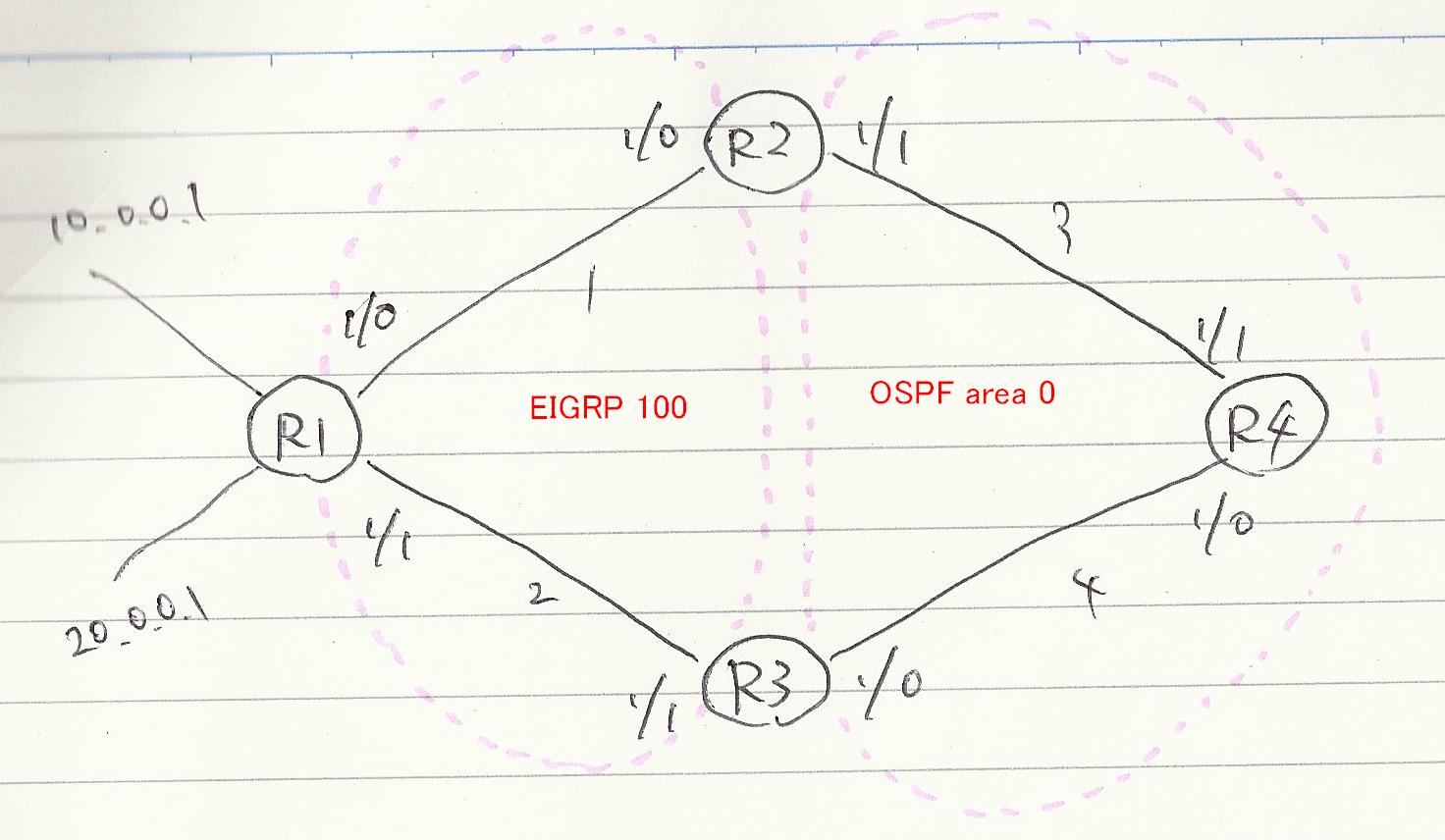
R1 interface Loopback0 ip address 10.0.0.1 255.255.255.255 ! interface Loopback1 ip address 20.0.0.1 255.255.255.255 ! interface Serial1/0 ip address 1.1.1.1 255.255.255.0 ! interface Serial1/1 ip address 2.2.2.1 255.255.255.0 ! router eigrp 100 redistribute connected network 1.1.1.1 0.0.0.0 network 2.2.2.1 0.0.0.0 no auto-summary R2 interface Serial1/0 ip address 1.1.1.2 255.255.255.0 interface Serial1/1 ip address 3.3.3.2 255.255.255.0 ! router eigrp 100 redistribute ospf 1 metric 10000 1 255 255 1500 network 1.1.1.2 0.0.0.0 no auto-summary ! router ospf 1 redistribute eigrp 100 subnets network 3.3.3.2 0.0.0.0 area 0 R3 interface Serial1/0 ip address 4.4.4.3 255.255.255.0 interface Serial1/1 ip address 2.2.2.3 255.255.255.0 ! router eigrp 100 redistribute ospf 1 metric 10000 1 255 255 1500 network 2.2.2.3 0.0.0.0 no auto-summary ! router ospf 1 redistribute eigrp 100 subnets network 4.4.4.3 0.0.0.0 area 0 R4 interface Serial1/0 ip address 4.4.4.4 255.255.255.0 ! interface Serial1/1 ip address 3.3.3.4 255.255.255.0 ! router ospf 1 network 3.3.3.4 0.0.0.0 area 0 network 4.4.4.4 0.0.0.0 area 0 |
R4
1.0.0.0/24 is subnetted, 1 subnets
O E2 1.1.1.0 [110/20] via 4.4.4.3, 00:00:00, Serial1/0
2.0.0.0/24 is subnetted, 1 subnets
O E2 2.2.2.0 [110/20] via 4.4.4.3, 00:00:00, Serial1/0
3.0.0.0/24 is subnetted, 1 subnets
C 3.3.3.0 is directly connected, Serial1/1
4.0.0.0/24 is subnetted, 1 subnets
C 4.4.4.0 is directly connected, Serial1/0
20.0.0.0/32 is subnetted, 1 subnets
O E2 20.0.0.1 [110/20] via 3.3.3.2, 00:00:00, Serial1/1
10.0.0.0/32 is subnetted, 1 subnets
O E2 10.0.0.1 [110/20] via 3.3.3.2, 00:00:00, Serial1/1
|
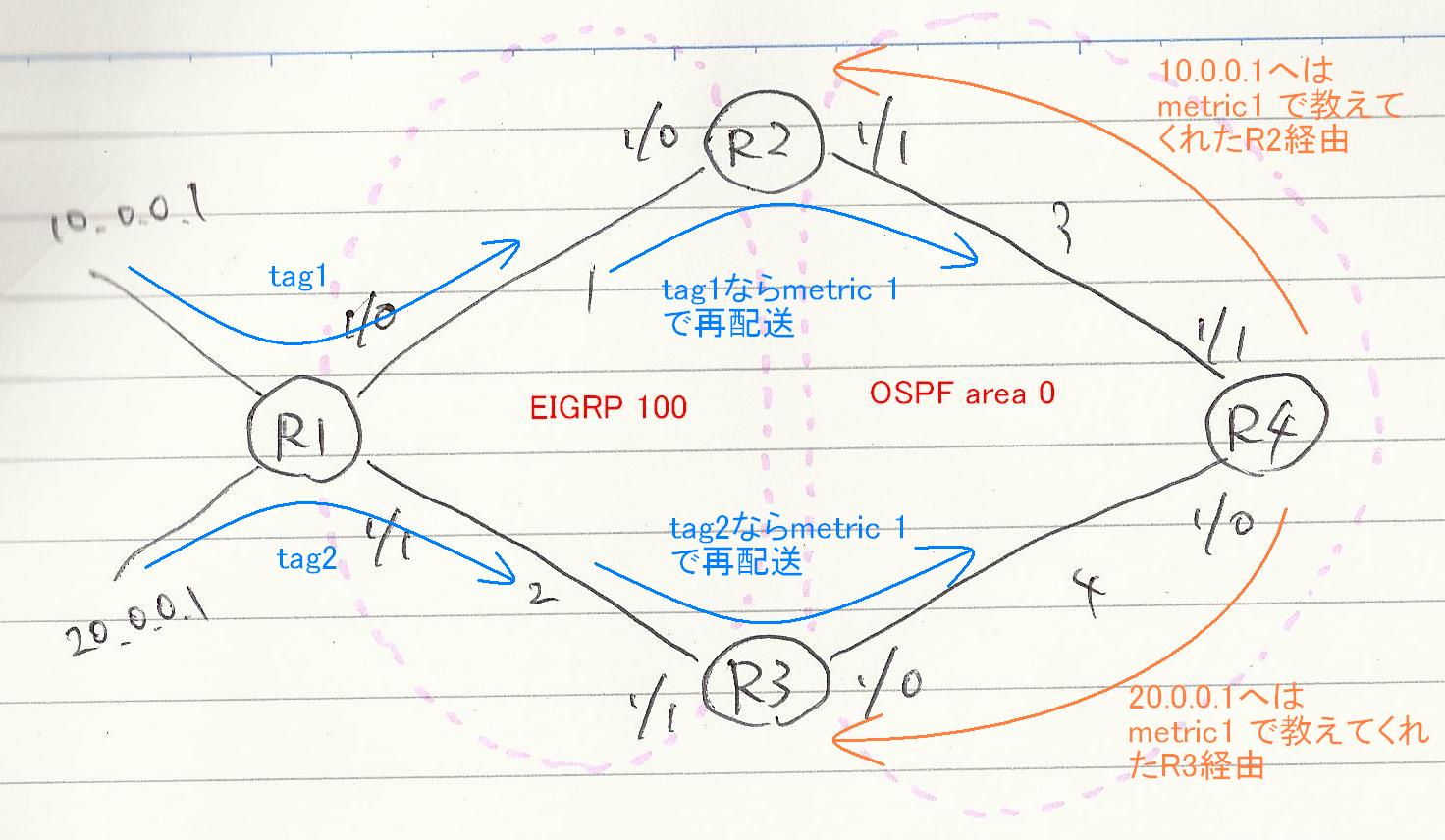
R1 ! router eigrp 100 redistribute connected route-map CONN2EIGRP ip prefix-list FROM_Lo0 seq 5 permit 10.0.0.1/32 ! ip prefix-list FROM_Lo1 seq 5 permit 20.0.0.1/32 ! route-map CONN2EIGRP permit 10 match ip address prefix-list FROM_Lo0 set tag 1 ! route-map CONN2EIGRP permit 20 match ip address prefix-list FROM_Lo1 set tag 2 ! route-map CONN2EIGRP permit 30 R2 router ospf 1 redistribute eigrp 100 subnets route-map EIGRP2OSPF route-map EIGRP2OSPF permit 10 match tag 1 set metric 1 route-map EIGRP2OSPF permit 20 R3 router ospf 1 redistribute eigrp 100 subnets route-map EIGRP2OSPF route-map EIGRP2OSPF permit 10 match tag 2 set metric 1 route-map EIGRP2OSPF permit 20 R4 router ospf 1 network 3.3.3.4 0.0.0.0 area 0 network 4.4.4.4 0.0.0.0 area 0 |
R4
Gateway of last resort is not set
1.0.0.0/24 is subnetted, 1 subnets
O E2 1.1.1.0 [110/10] via 3.3.3.2, 00:00:02, Serial1/1
2.0.0.0/24 is subnetted, 1 subnets
O E2 2.2.2.0 [110/10] via 3.3.3.2, 00:00:01, Serial1/1
3.0.0.0/24 is subnetted, 1 subnets
C 3.3.3.0 is directly connected, Serial1/1
4.0.0.0/24 is subnetted, 1 subnets
C 4.4.4.0 is directly connected, Serial1/0
20.0.0.0/32 is subnetted, 1 subnets
O E2 20.0.0.1 [110/1] via 4.4.4.3, 00:03:14, Serial1/0
10.0.0.0/32 is subnetted, 1 subnets
O E2 10.0.0.1 [110/1] via 3.3.3.2, 00:03:41, Serial1/1
|
R4#sh ip ospf data
OSPF Router with ID (4.4.4.4) (Process ID 1)
Router Link States (Area 0)
Link ID ADV Router Age Seq# Checksum Link count
3.3.3.2 3.3.3.2 1440 0x8000000F 0x002139 2
4.4.4.3 4.4.4.3 1195 0x80000007 0x0053FF 2
4.4.4.4 4.4.4.4 1358 0x80000015 0x002DEC 4
Type-5 AS External Link States
Link ID ADV Router Age Seq# Checksum Tag
1.1.1.0 3.3.3.2 274 0x80000001 0x000B91 0
1.1.1.0 4.4.4.3 251 0x80000001 0x00513D 0
2.2.2.0 3.3.3.2 274 0x80000001 0x00E6B2 0
2.2.2.0 4.4.4.3 251 0x80000001 0x002D5E 0
10.0.0.1 3.3.3.2 470 0x8000003F 0x00DD80 1
20.0.0.1 4.4.4.3 444 0x80000045 0x004306 2
|
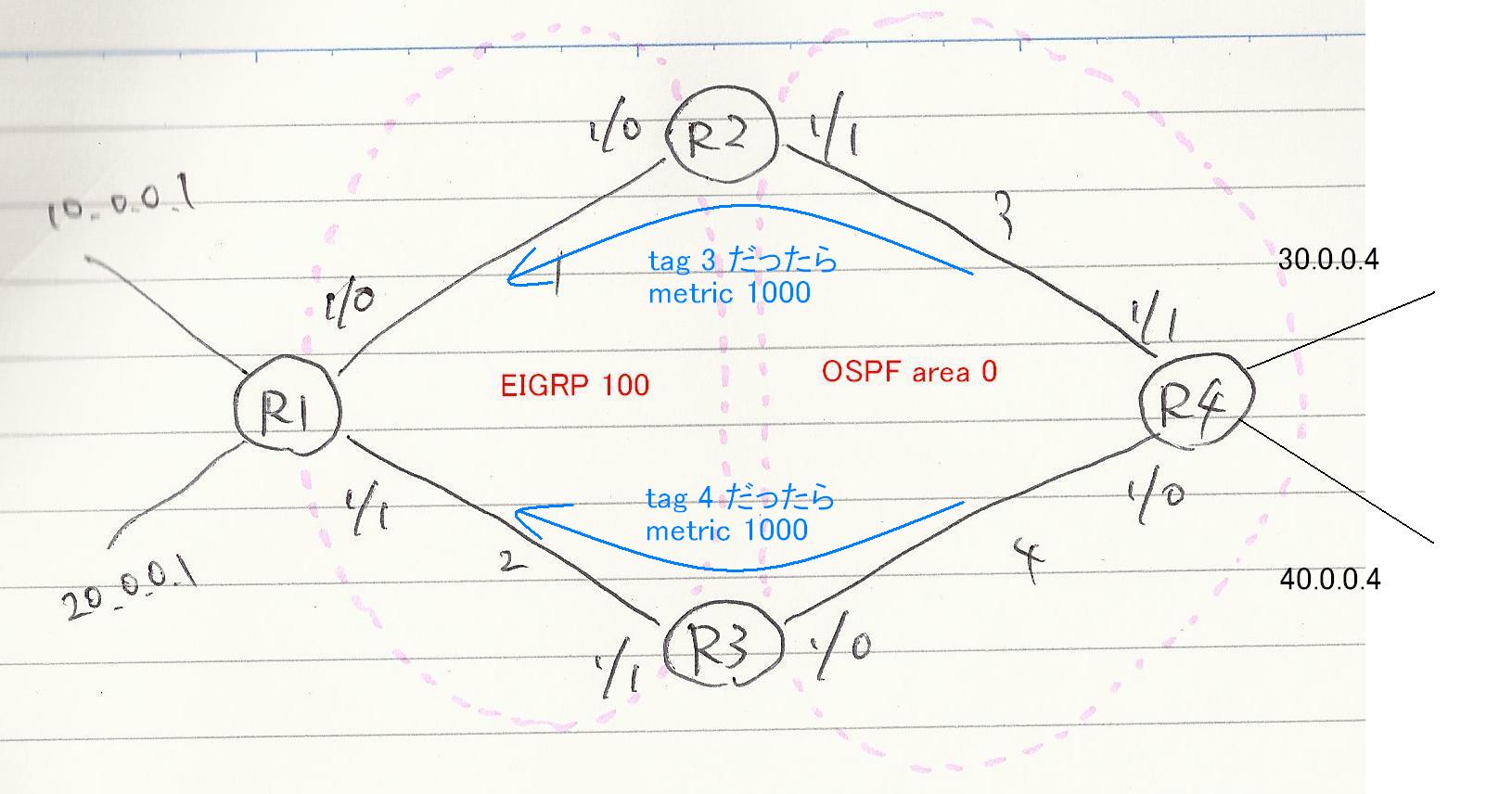
R4 interface lo0 ip add 30.0.0.4 255.255.255.255 interface lo1 ip add 40.0.0.4 255.255.255.255 ! router ospf 1 redistribute connected route-map CONN2OSPF subnets ip prefix-list FROM_Lo0 seq 5 permit 30.0.0.4/32 ! ip prefix-list FROM_Lo1 seq 5 permit 40.0.0.4/32 ! route-map CONN2OSPF permit 10 match ip address prefix-list FROM_Lo0 set tag 1 ! route-map CONN2OSPF permit 20 match ip address prefix-list FROM_Lo1 set tag 2 ! route-map CONN2OSPF permit 30 |
40.0.0.0/32 is subnetted, 1 subnets
D EX 40.0.0.4 [170/2170112] via 2.2.2.3, 00:00:06, Serial1/1
[170/2170112] via 1.1.1.2, 00:00:06, Serial1/0
10.0.0.0/32 is subnetted, 1 subnets
C 10.0.0.1 is directly connected, Loopback0
30.0.0.0/32 is subnetted, 1 subnets
D EX 30.0.0.4 [170/2170112] via 2.2.2.3, 00:00:06, Serial1/1
[170/2170112] via 1.1.1.2, 00:00:06, Serial1/0
|
P 30.0.0.4/32, 2 successors, FD is 2170112, tag is 3
via 1.1.1.2 (2170112/256256), Serial1/0
via 2.2.2.3 (2170112/256256), Serial1/1
P 40.0.0.4/32, 2 successors, FD is 2170112, tag is 4
via 1.1.1.2 (2170112/256256), Serial1/0
via 2.2.2.3 (2170112/256256), Serial1/1
|
R2 router eigrp 100 redistribute ospf 1 metric 10000 1 255 1 1500 route-map OSPF2EIGRP route-map OSPF2EIGRP permit 10 match tag 3 set metric -5000 route-map OSPF2EIGRP permit 20 R3 router eigrp 100 redistribute ospf 1 metric 10000 1 255 1 1500 route-map OSPF2EIGRP route-map OSPF2EIGRP permit 10 match tag 4 set metric -5000 route-map OSPF2EIGRP permit 20 |
R1
#show ip route
40.0.0.0/32 is subnetted, 1 subnets
D EX 40.0.0.4 [170/768256] via 2.2.2.3, 00:00:36, Serial1/1
[170/768256] via 1.1.1.2, 00:00:36, Serial1/0
10.0.0.0/32 is subnetted, 1 subnets
C 10.0.0.1 is directly connected, Loopback0
30.0.0.0/32 is subnetted, 1 subnets
D EX 30.0.0.4 [170/768256] via 2.2.2.3, 00:00:36, Serial1/1
[170/768256] via 1.1.1.2, 00:00:36, Serial1/0
R1
#sh ip eigrp top
P 30.0.0.4/32, 2 successors, FD is 768256, tag is 1
via 1.1.1.2 (768256/256256), Serial1/0
via 2.2.2.3 (768256/256256), Serial1/1
P 40.0.0.4/32, 2 successors, FD is 768256, tag is 2
via 1.1.1.2 (768256/256256), Serial1/0
via 2.2.2.3 (768256/256256), Serial1/1
|