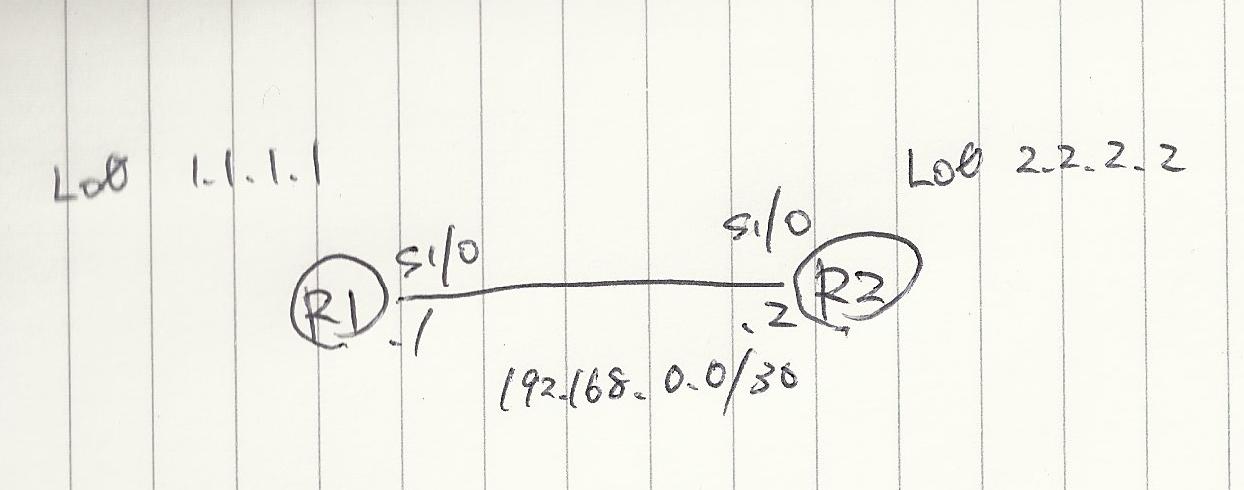
R1 interface Loopback0 ip address 1.1.1.1 255.255.255.255 ! interface Serial1/0 ip address 192.168.0.1 255.255.255.252 ! router ospf 1 network 1.1.1.1 0.0.0.0 area 0 network 192.168.0.0 0.0.0.3 area 0 |
R2 interface Loopback0 ip address 2.2.2.2 255.255.255.255 ! interface Serial1/0 ip address 192.168.0.2 255.255.255.252 ! router ospf 1 network 2.2.2.2 0.0.0.0 area 0 network 192.168.0.0 0.0.0.3 area 0 |
R2(config)# R2(config)#router ospf 1 R2(config-router)# R2(config-router)#net 192.168.0.0 0.0.0.3 area 0 R2(config-router)# *Jul 1 10:45:02.287: OSPF: Interface Serial1/0 going Up *Jul 1 10:45:02.291: OSPF: Send hello to 224.0.0.5 area 0 on Serial1/0 from 192.168.0.2 *Jul 1 10:45:02.495: OSPF: Rcv hello from 1.1.1.1 area 0 from Serial1/0 192.168.0.1 *Jul 1 10:45:02.499: OSPF: 2 Way Communication to 1.1.1.1 on Serial1/0, state 2WAY *Jul 1 10:45:02.503: OSPF: Send DBD to 1.1.1.1 on Serial1/0 seq 0x1006 opt 0x52 flag 0x7 len 32 *Jul 1 10:45:02.507: OSPF: Send immediate hello to nbr 1.1.1.1, src address 192.168.0.1, on Serial1/0 *Jul 1 10:45:02.507: OSPF: Send hello to 224.0.0.5 area 0 on Serial1/0 from 192.168.0.2 *Jul 1 10:45:02.511: OSPF: End of hello processing *Jul 1 10:45:02.559: OSPF: Rcv DBD from 1.1.1.1 on Serial1/0 seq 0x17B9 opt 0x52 flag 0x7 len 32 mtu 1500 state EXSTART *Jul 1 10:45:02.563: OSPF: First DBD and we are not SLAVE *Jul 1 10:45:02.667: OSPF: Rcv DBD from 1.1.1.1 on Serial1/0 seq 0x1006 opt 0x52 flag 0x2 len 52 mtu 1500 state EXSTART *Jul 1 10:45:02.671: OSPF:net NBR Negotiation Done. We are the MASTER *Jul 1 10:45:02.675: OSPF: Send DBD to 1.1.1.1 on Serial1/0 seq 0x1007 opt 0x52 flag 0x1 len 32 *Jul 1 10:45:02.683: OSPF: Rcv DBD from 1.1.1.1 on Serial1/0 seq 0x1007 opt 0x52 flag 0x0 len 32 mtu 1500 state EXCHANGE *Jul 1 10:45:02.687: OSPF: Exchange Done with 1.1.1.1 on Serial1/0 *Jul 1 10:45:02.691: OSPF: Send LS REQ to 1.1.1.1 length 12 LSA count 1 *Jul 1 10:45:02.803: OSPF: Rcv LS UPD from 1.1.1.1 on Serial1/0 length 88 LSA count 1 *Jul 1 10:45:02.807: OSPF: Synchronized with 1.1.1.1 on Serial1/0, state FULL *Jul 1 10:45:02.807: %OSPF-5-ADJCHG: Process 1, Nbr 1.1.1.1 on Serial1/0 from LOADING to FULL, Loading Done *Jul 1 10:45:03.899: OSPF: Rcv hello from 1.1.1.1 area 0 from Serial1/0 192.168.0.1 *Jul 1 10:45:03.903: OSPF: End of hello processing *Jul 1 10:45:10.811: OSPF: Interface Loopback0 going Up *Jul 1 10:45:12.295: OSPF: Send hello to 224.0.0.5 area 0 on Serial1/0 from 192.168.0.2 *Jul 1 10:45:13.903: OSPF: Rcv hello from 1.1.1.1 area 0 from Serial1/0 192.168.0.1 *Jul 1 10:45:13.907: OSPF: End of hello processing *Jul 1 10:45:22.299: OSPF: Send hello to 224.0.0.5 area 0 on Serial1/0 from 192.168.0.2 *Jul 1 10:45:23.787: OSPF: Rcv hello from 1.1.1.1 area 0 from Serial1/0 192.168.0.1 *Jul 1 10:45:23.791: OSPF: End of hello processing |
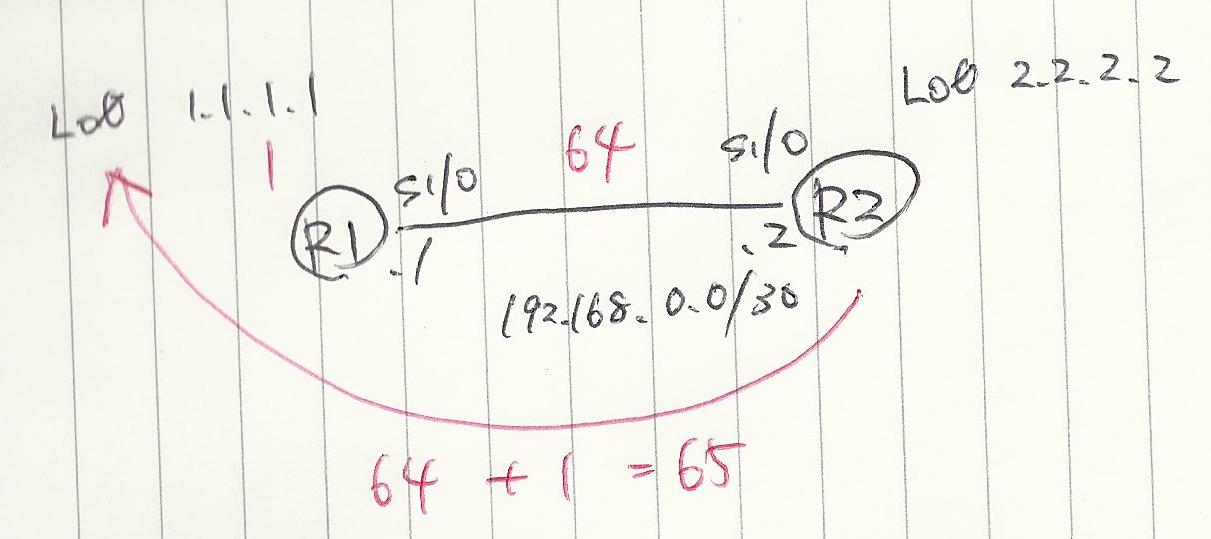
R1#sh ip route
Gateway of last resort is not set
1.0.0.0/32 is subnetted, 1 subnets
C 1.1.1.1 is directly connected, Loopback0
2.0.0.0/32 is subnetted, 1 subnets
O 2.2.2.2 [110/65] via 192.168.0.2, 00:08:29, Serial1/0
192.168.0.0/30 is subnetted, 1 subnets
C 192.168.0.0 is directly connected, Serial1/0
|
R2#sh ip route
Gateway of last resort is not set
1.0.0.0/32 is subnetted, 1 subnets
O 1.1.1.1 [110/65] via 192.168.0.1, 00:08:41, Serial1/0
2.0.0.0/32 is subnetted, 1 subnets
C 2.2.2.2 is directly connected, Loopback0
192.168.0.0/30 is subnetted, 1 subnets
C 192.168.0.0 is directly connected, Serial1/0
R2#
|
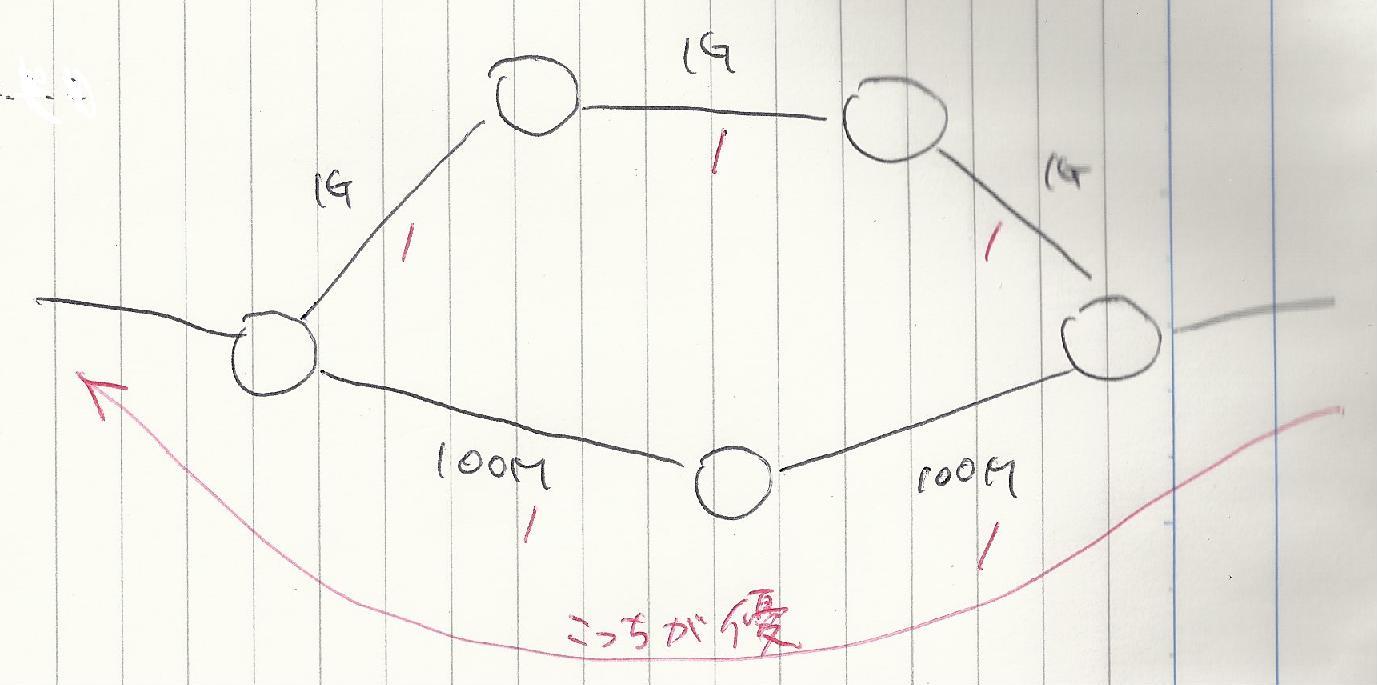
R1(config-router)#auto-cost reference-bandwidth 1000 show ip route O 2.2.2.2 [110/648] via 192.168.0.2, 00:02:16, Serial1/0 |
R2(config-router)#auto-cost reference-bandwidth 1000 show ip route O 1.1.1.1 [110/648] via 192.168.0.1, 00:00:01, Serial1/0 |
R1(config)#int s1/0 R1(config-if)#bandwidth 100000 O 2.2.2.2 [110/2] via 192.168.0.2, 00:00:03, Serial1/0 |
R2(config)#int s1/0 R2(config-if)#bandwidth 100000 sh ip route O 1.1.1.1 [110/2] via 192.168.0.1, 00:02:04, Serial1/0 |
R1#sh ip protocols
Routing Protocol is "ospf 1"
Outgoing update filter list for all interfaces is not set
Incoming update filter list for all interfaces is not set
Router ID 1.1.1.1
Number of areas in this router is 1. 1 normal 0 stub 0 nssa
Maximum path: 4
Routing for Networks:
1.1.1.1 0.0.0.0 area 0
192.168.0.0 0.0.0.3 area 0
Reference bandwidth unit is 1000 mbps
Routing Information Sources:
Gateway Distance Last Update
2.2.2.2 110 00:16:58
Distance: (default is 110)
|
R1#sh ip ospf interface
Loopback0 is up, line protocol is up
Internet Address 1.1.1.1/32, Area 0
Process ID 1, Router ID 1.1.1.1, Network Type LOOPBACK, Cost: 1
Loopback interface is treated as a stub Host
Serial1/0 is up, line protocol is up
Internet Address 192.168.0.1/30, Area 0
Process ID 1, Router ID 1.1.1.1, Network Type POINT_TO_POINT, Cost: 64
Transmit Delay is 1 sec, State POINT_TO_POINT,
Timer intervals configured, Hello 10, Dead 40, Wait 40, Retransmit 5
oob-resync timeout 40
Hello due in 00:00:04
Supports Link-local Signaling (LLS)
Index 1/1, flood queue length 0
Next 0x0(0)/0x0(0)
Last flood scan length is 1, maximum is 1
Last flood scan time is 0 msec, maximum is 0 msec
Neighbor Count is 1, Adjacent neighbor count is 1
Adjacent with neighbor 2.2.2.2
Suppress hello for 0 neighbor(s)
R1#conf t
Enter configuration commands, one per line. End with CNTL/Z.
R1(config)#exit
|
R1(config-if)#ip ospf network non-broadcast R1(config-if)# *Jul 1 12:01:42.335: OSPF: Rcv hello from 2.2.2.2 area 0 from Serial1/0 192.168.0.2 *Jul 1 12:01:42.339: OSPF: End of hello processing *Jul 1 12:01:42.771: OSPF: Interface Serial1/0 going Down *Jul 1 12:01:42.771: OSPF: Neighbor change Event on interface Serial1/0 *Jul 1 12:01:42.775: OSPF: DR/BDR election on Serial1/0 *Jul 1 12:01:42.775: OSPF: Elect BDR 2.2.2.2 *Jul 1 12:01:42.779: OSPF: Elect DR 2.2.2.2 *Jul 1 12:01:42.779: DR: 2.2.2.2 (Id) BDR: 2.2.2.2 (Id) *Jul 1 12:01:42.783: %OSPF-5-ADJCHG: Process 1, Nbr 2.2.2.2 on Serial1/0 from FULL to DOWN, Neighbor Down: Interface down or detached *Jul 1 12:01:42.787: OSPF: Neighbor change Event on interface Serial1/0 *Jul 1 12:01:42.791: OSPF: DR/BDR election on Serial1/0 *Jul 1 12:01:42.791: OSPF: Elect BDR 0.0.0.0 *Jul 1 12:01:42.795: OSPF: Elect DR 0.0.0.0 *Jul 1 12:01:42.795: DR: none BDR: none *Jul 1 12:01:42.799: OSPF: Remember old DR 2.2.2.2 (id) *Jul 1 12:01:42.803: OSPF: Interface Serial1/0 going Up *Jul 1 12:01:52.231: OSPF: Rcv hello from 2.2.2.2 area 0 from Serial1/0 192.168.0.2 *Jul 1 12:01:52.235: OSPF: Mismatched hello parameters from 192.168.0.2 *Jul 1 12:01:52.235: OSPF: Dead R 40 C 120, Hello R 10 C 30 Mask R 255.255.255 .252 C 255.255.255.252 .0.2 |
R2(config-if)#ip ospf hello-interval 30 R1#sh ip ospf nei Neighbor ID Pri State Dead Time Address Interface 2.2.2.2 1 FULL/BDR 00:01:54 192.168.0.2 Serial1/0 R2#sh ip ospf nei Neighbor ID Pri State Dead Time Address Interface 1.1.1.1 0 FULL/ - 00:01:59 192.168.0.1 Serial1/0 |
R1
Gateway of last resort is not set
1.0.0.0/32 is subnetted, 1 subnets
C 1.1.1.1 is directly connected, Loopback0
192.168.0.0/30 is subnetted, 1 subnets
C 192.168.0.0 is directly connected, Serial1/0
R2
Gateway of last resort is not set
2.0.0.0/32 is subnetted, 1 subnets
C 2.2.2.2 is directly connected, Loopback0
192.168.0.0/30 is subnetted, 1 subnets
C 192.168.0.0 is directly connected, Serial1/0
|