


|
BGP プライベートAS番号を広報しない(remove-private-as) |

|
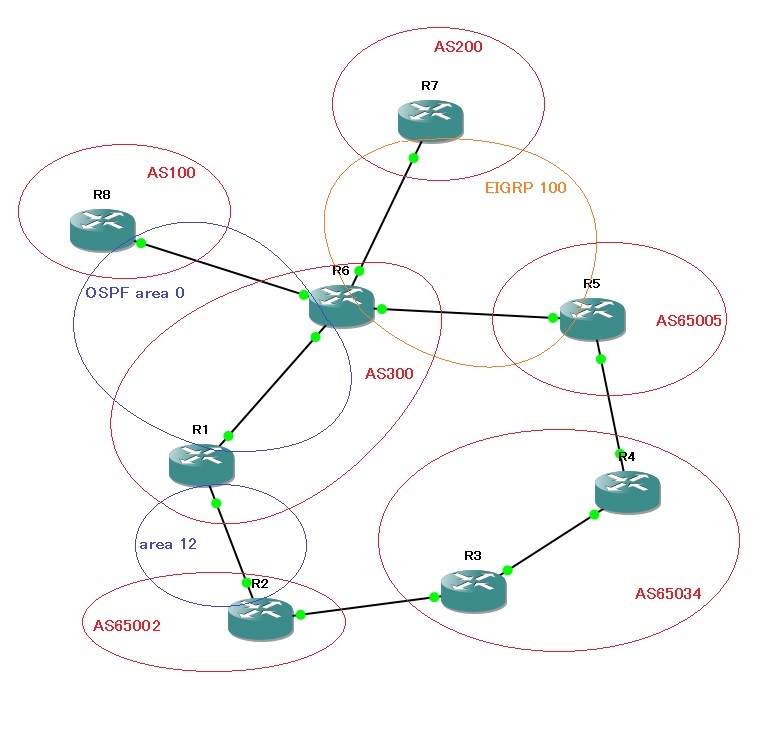
R1 interface FastEthernet0/0 ip address 12.12.12.1 255.255.255.0 ! interface FastEthernet0/1 ip address 16.16.16.1 255.255.255.0 ! router ospf 1 network 12.12.12.0 0.0.0.255 area 12 network 16.16.16.0 0.0.0.255 area 0 ! router bgp 300 no synchronization neighbor 12.12.12.2 remote-as 65002 neighbor 16.16.16.6 remote-as 300 no auto-summary R2 interface Loopback0 ip address 22.22.22.22 255.255.255.0 ! interface FastEthernet0/0 ip address 12.12.12.2 255.255.255.0 ! interface FastEthernet0/1 ip address 23.23.23.2 255.255.255.0 ! router ospf 1 network 12.12.12.0 0.0.0.255 area 12 ! router bgp 65002 no synchronization network 22.22.22.0 mask 255.255.255.0 neighbor 12.12.12.1 remote-as 300 neighbor 23.23.23.3 remote-as 65034 no auto-summary R3 interface FastEthernet0/0 ip address 34.34.34.3 255.255.255.0 ! interface FastEthernet0/1 ip address 23.23.23.3 255.255.255.0 ! router bgp 65034 no synchronization neighbor 23.23.23.2 remote-as 65002 neighbor 34.34.34.4 remote-as 65034 neighbor 34.34.34.4 next-hop-self no auto-summary R4 interface FastEthernet0/0 ip address 34.34.34.4 255.255.255.0 ! interface FastEthernet0/1 ip address 45.45.45.4 255.255.255.0 ! router bgp 65034 no synchronization neighbor 34.34.34.3 remote-as 65034 neighbor 34.34.34.3 next-hop-self neighbor 45.45.45.5 remote-as 65005 no auto-summary R5 interface Loopback0 ip address 55.55.55.55 255.255.255.0 ! interface FastEthernet0/0 ip address 56.56.56.5 255.255.255.0 ! interface FastEthernet0/1 ip address 45.45.45.5 255.255.255.0 ! router eigrp 100 network 56.56.56.0 0.0.0.255 no auto-summary ! router bgp 65005 no synchronization network 55.55.55.0 mask 255.255.255.0 neighbor 45.45.45.4 remote-as 65034 neighbor 56.56.56.6 remote-as 300 no auto-summary R6 interface FastEthernet0/0 ip address 56.56.56.6 255.255.255.0 ! interface FastEthernet0/1 ip address 16.16.16.6 255.255.255.0 ! interface Ethernet1/0 ip address 68.68.68.6 255.255.255.0 ! interface Ethernet1/1 ip address 67.67.67.6 255.255.255.0 ! router eigrp 100 redistribute ospf 1 metric 100 1 255 1 1500 network 56.56.56.0 0.0.0.255 network 67.67.67.0 0.0.0.255 no auto-summary ! router ospf 1 log-adjacency-changes redistribute eigrp 100 subnets network 16.16.16.0 0.0.0.255 area 0 network 68.68.68.0 0.0.0.255 area 0 ! router bgp 300 no synchronization neighbor 16.16.16.1 remote-as 300 neighbor 56.56.56.5 remote-as 65005 neighbor 67.67.67.7 remote-as 200 neighbor 68.68.68.8 remote-as 100 no auto-summary R7 interface Ethernet1/1 ip address 67.67.67.7 255.255.255.0 ! router eigrp 100 network 67.67.67.0 0.0.0.255 no auto-summary ! router bgp 200 no synchronization neighbor 67.67.67.6 remote-as 300 no auto-summary R8 interface Ethernet1/0 ip address 68.68.68.8 255.255.255.0 ! router ospf 1 network 68.68.68.0 0.0.0.255 area 0 ! router bgp 100 no synchronization neighbor 68.68.68.6 remote-as 300 no auto-summary |
R7#sh ip bgp Network Next Hop Metric LocPrf Weight Path *> 22.22.22.0/24 67.67.67.6 0 300 65002 i *> 55.55.55.0/24 67.67.67.6 0 300 65005 i R8#sh ip bgp Network Next Hop Metric LocPrf Weight Path *> 22.22.22.0/24 68.68.68.6 0 300 65002 i *> 55.55.55.0/24 68.68.68.6 0 300 65005 i |
R6 
|
R7#sh ip bgp Network Next Hop Metric LocPrf Weight Path *> 22.22.22.0/24 67.67.67.6 0 300 i *> 55.55.55.0/24 67.67.67.6 0 300 i R8#sh ip bgp Network Next Hop Metric LocPrf Weight Path *> 22.22.22.0/24 68.68.68.6 0 300 i *> 55.55.55.0/24 68.68.68.6 0 300 i |
R7#ping 22.22.22.22 Type escape sequence to abort. Sending 5, 100-byte ICMP Echos to 22.22.22.22, timeout is 2 seconds: !!!!! Success rate is 100 percent (5/5), round-trip min/avg/max = 56/60/72 ms R7# R7# R7#traceroute 22.22.22.22 Type escape sequence to abort. Tracing the route to 22.22.22.22 1 67.67.67.6 64 msec 52 msec 16 msec 2 16.16.16.1 20 msec 80 msec 40 msec 3 12.12.12.2 60 msec 64 msec * |
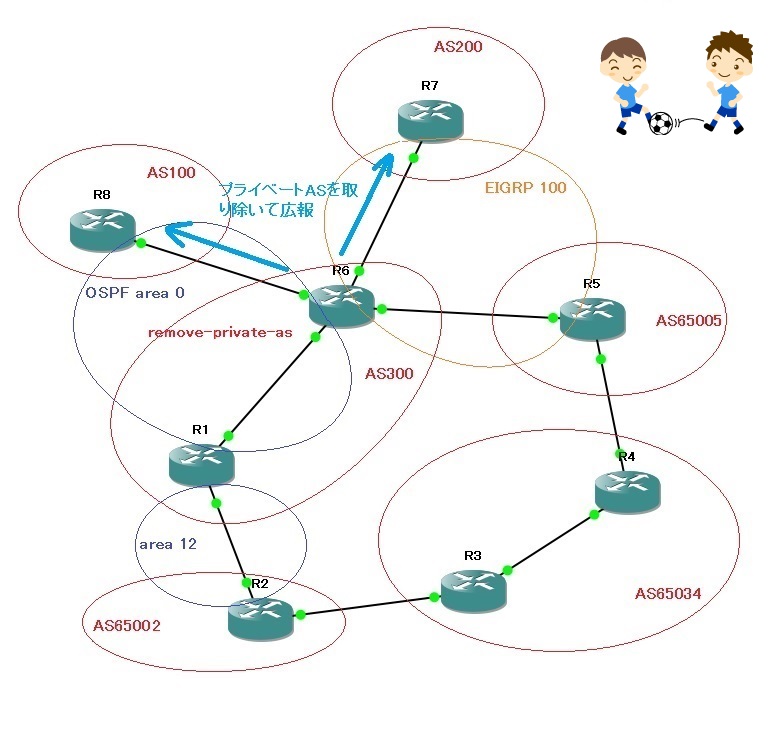
R6 
|
R7#sh ip bgp R7# R8#sh ip bgp R8 |