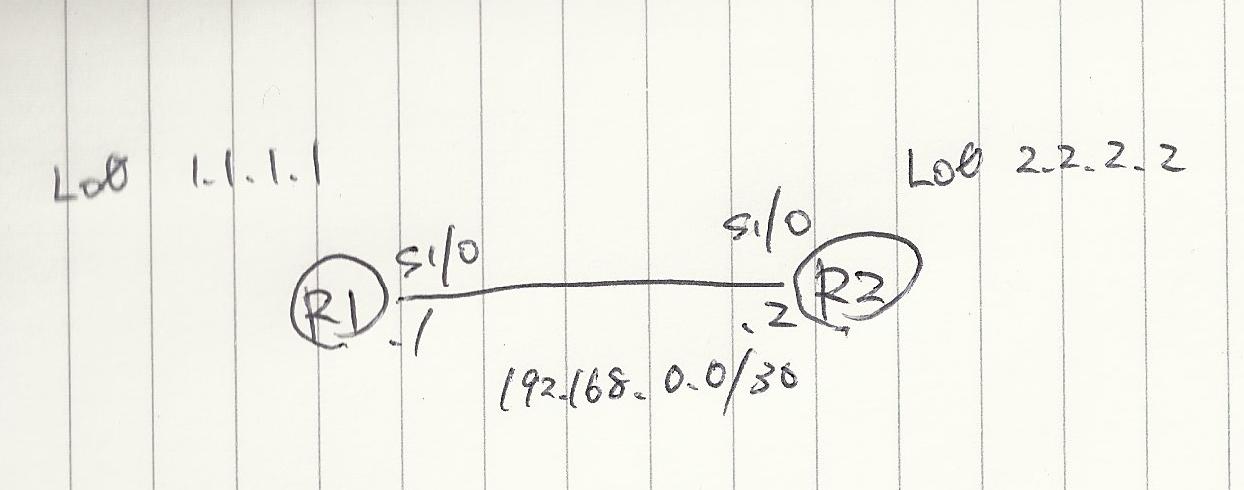
R1 interface Loopback0 ip address 1.1.1.1 255.255.255.255 ! interface Serial1/0 ip address 192.168.0.1 255.255.255.252 ip ospf authentication ip ospf authentication-key cisco ! router ospf 1 network 1.1.1.1 0.0.0.0 area 0 network 192.168.0.0 0.0.0.3 area 0 R2 interface Loopback0 ip address 2.2.2.2 255.255.255.255 ! interface Serial1/0 ip address 192.168.0.2 255.255.255.252 ip ospf authentication ip ospf authentication-key cisco ! router ospf 1 network 2.2.2.2 0.0.0.0 area 0 network 192.168.0.0 0.0.0.3 area 0 |
R1#sh ip ospf interface s1/0
Serial1/0 is up, line protocol is up
Internet Address 192.168.0.1/24, Area 0
Process ID 1, Router ID 1.1.1.1, Network Type POINT_TO_POINT, Cost: 64
Transmit Delay is 1 sec, State POINT_TO_POINT,
Timer intervals configured, Hello 10, Dead 40, Wait 40, Retransmit 5
oob-resync timeout 40
Hello due in 00:00:04
Supports Link-local Signaling (LLS)
Index 2/2, flood queue length 0
Next 0x0(0)/0x0(0)
Last flood scan length is 1, maximum is 1
Last flood scan time is 0 msec, maximum is 0 msec
Neighbor Count is 1, Adjacent neighbor count is 1
Adjacent with neighbor 2.2.2.2
Suppress hello for 0 neighbor(s)
Simple password authentication enabled
|
R1 interface Loopback0 ip address 1.1.1.1 255.255.255.255 ! interface Serial1/0 ip address 192.168.0.1 255.255.255.252 ip ospf authentication mesasge-digest ip ospf message-digest-key 10 md5 cisco ! router ospf 1 network 1.1.1.1 0.0.0.0 area 0 network 192.168.0.0 0.0.0.3 area 0 R2 interface Loopback0 ip address 2.2.2.2 255.255.255.255 ! interface Serial1/0 ip address 192.168.0.2 255.255.255.252 ip ospf authentication mesasge-digest ip ospf message-digest-key 10 md5 cisco ! router ospf 1 network 2.2.2.2 0.0.0.0 area 0 network 192.168.0.0 0.0.0.3 area 0 |
R1#sh ip ospf
*Jul 15 13:04:44.419: %SYS-5-CONFIG_I: Configured from console by consoleinte
Serial1/0 is up, line protocol is up
Internet Address 192.168.0.1/24, Area 0
Process ID 1, Router ID 1.1.1.1, Network Type POINT_TO_POINT, Cost: 64
Transmit Delay is 1 sec, State POINT_TO_POINT,
Timer intervals configured, Hello 10, Dead 40, Wait 40, Retransmit 5
oob-resync timeout 40
Hello due in 00:00:00
Supports Link-local Signaling (LLS)
Index 2/2, flood queue length 0
Next 0x0(0)/0x0(0)
Last flood scan length is 1, maximum is 1
Last flood scan time is 0 msec, maximum is 0 msec
Neighbor Count is 1, Adjacent neighbor count is 1
Adjacent with neighbor 2.2.2.2
Suppress hello for 0 neighbor(s)
Message digest authentication enabled
Youngest key id is 10
Loopback0 is up, line protocol is up
Internet Address 1.1.1.1/32, Area 0
Process ID 1, Router ID 1.1.1.1, Network Type LOOPBACK, Cost: 1
Loopback interface is treated as a stub Host
|
*Jul 15 13:11:36.255: OSPF: End of hello processing *Jul 15 13:11:39.999: OSPF: Send with youngest Key 20 *Jul 15 13:11:39.999: OSPF: Send hello to 224.0.0.5 area 0 on Serial1/0 from 192 .168.0.2 |
R1 interface Loopback0 ip address 1.1.1.1 255.255.255.255 ! interface Serial1/0 ip address 192.168.0.1 255.255.255.252 ip ospf authentication-key cisco ! router ospf 1 network 1.1.1.1 0.0.0.0 area 0 network 192.168.0.0 0.0.0.3 area 0 area 0 athentication R2 interface Loopback0 ip address 2.2.2.2 255.255.255.255 ! interface Serial1/0 ip address 192.168.0.2 255.255.255.252 ip ospf authentication-key cisco ! router ospf 1 network 2.2.2.2 0.0.0.0 area 0 network 192.168.0.0 0.0.0.3 area 0 area 0 athentication |
*Jul 15 13:19:46.299: OSPF: Rcv pkt from 192.168.0.1, Serial1/0 : Mismatch Authe ntication Key - Clear Text *Jul 15 13:19:50.447: OSPF: Send hello to 224.0.0.5 area 0 on Serial1/0 from 192 .168.0.2 *Jul 15 13:19:56.099: OSPF: Rcv pkt from 192.168.0.1, Serial1/0 : Mismatch Authe ntication Key - Clear Text *Jul 15 13:20:00.451: OSPF: Send hello to 224.0.0.5 area 0 on Serial1/0 from 192 .168.0.2 |
Number of areas transit capable is 0
External flood list length 0
Area BACKBONE(0)
Number of interfaces in this area is 2 (1 loopback)
Area has simple password authentication
SPF algorithm last executed 00:00:27.704 ago
SPF algorithm executed 9 times
Area ranges are
Number of LSA 2. Checksum Sum 0x006ACF
Number of opaque link LSA 0. Checksum Sum 0x000000
Number of DCbitless LSA 0
Number of indication LSA 0
Number of DoNotAge LSA 0
Flood list length 0
|
R1 interface Loopback0 ip address 1.1.1.1 255.255.255.255 ! interface Serial1/0 ip address 192.168.0.1 255.255.255.252 ip ospf message-digest-key 10 md5 cisco ! router ospf 1 network 1.1.1.1 0.0.0.0 area 0 network 192.168.0.0 0.0.0.3 area 0 area 0 athentication message-digest R2 interface Loopback0 ip address 2.2.2.2 255.255.255.255 ! interface Serial1/0 ip address 192.168.0.2 255.255.255.252 ip ospf message-digest-key 10 md5 cisco ! router ospf 1 network 2.2.2.2 0.0.0.0 area 0 network 192.168.0.0 0.0.0.3 area 0 area 0 athentication message-digest |
External flood list length 0
Area BACKBONE(0)
Number of interfaces in this area is 2 (1 loopback)
Area has message digest authentication
SPF algorithm last executed 00:07:17.544 ago
SPF algorithm executed 9 times
Area ranges are
Number of LSA 2. Checksum Sum 0x006ACF
Number of opaque link LSA 0. Checksum Sum 0x000000
Number of DCbitless LSA 0
Number of indication LSA 0
Number of DoNotAge LSA 0
Flood list length 0
|
R2#sh ip ospf inter
Serial1/0 is up, line protocol is up
Internet Address 192.168.0.2/24, Area 0
Process ID 1, Router ID 2.2.2.2, Network Type POINT_TO_POINT, Cost: 64
Transmit Delay is 1 sec, State POINT_TO_POINT,
Timer intervals configured, Hello 10, Dead 40, Wait 40, Retransmit 5
oob-resync timeout 40
Hello due in 00:00:03
Supports Link-local Signaling (LLS)
Index 2/2, flood queue length 0
Next 0x0(0)/0x0(0)
Last flood scan length is 1, maximum is 1
Last flood scan time is 0 msec, maximum is 0 msec
Neighbor Count is 1, Adjacent neighbor count is 1
Adjacent with neighbor 1.1.1.1
Suppress hello for 0 neighbor(s)
Message digest authentication enabled
Youngest key id is 10
Loopback0 is up, line protocol is up
Internet Address 2.2.2.2/32, Area 0
Process ID 1, Router ID 2.2.2.2, Network Type LOOPBACK, Cost: 1
Loopback interface is treated as a stub Host
|