


|
ip address を明示的に設定せずに通信するケース |

|
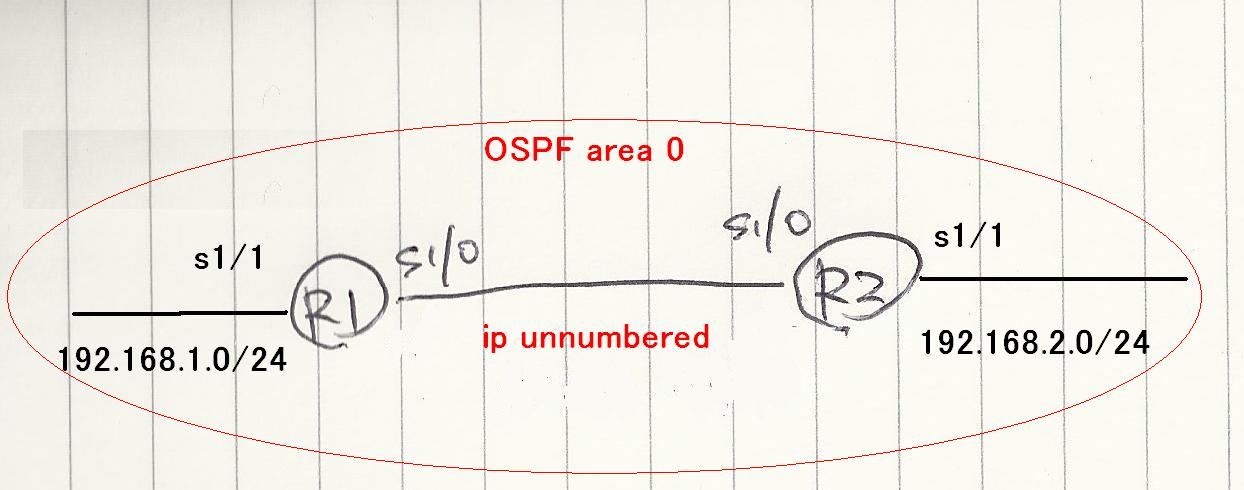
R1 int s1/0 ip unnumbered s1/1 int s1/1 ip add 192.168.1.1 255.255.255.0 router ospf 1 router-id 1.1.1.1 net 192.168.1.0 0.0.0.255 area 0 R2 int s1/0 ip unnumbered s1/1 int s1/1 ip add 192.168.2.2 255.255.255.0 router ospf 1 router-id 2.2.2.2 net 192.168.2.0 0.0.0.255 area 0 |
R1
1.0.0.0/32 is subnetted, 1 subnets
C 1.1.1.1 is directly connected, Loopback0
C 192.168.1.0/24 is directly connected, Serial1/1
O 192.168.2.0/24 [110/128] via 192.168.2.2, 00:07:03, Serial1/0
R2
2.0.0.0/32 is subnetted, 1 subnets
C 2.2.2.2 is directly connected, Loopback0
O 192.168.1.0/24 [110/128] via 192.168.1.1, 00:08:23, Serial1/0
C 192.168.2.0/24 is directly connected, Serial1/1
|
R1
# sh ip ospf interface s1/0
Serial1/0 is up, line protocol is up
Internet Address 0.0.0.0/0, Area 0
Process ID 1, Router ID 1.1.1.1, Network Type POINT_TO_POINT, Cost: 64
Transmit Delay is 1 sec, State POINT_TO_POINT,
Timer intervals configured, Hello 10, Dead 40, Wait 40, Retransmit 5
oob-resync timeout 40
Hello due in 00:00:02
Supports Link-local Signaling (LLS)
Index 1/1, flood queue length 0
Next 0x0(0)/0x0(0)
Last flood scan length is 1, maximum is 1
Last flood scan time is 0 msec, maximum is 4 msec
Neighbor Count is 1, Adjacent neighbor count is 1
Adjacent with neighbor 2.2.2.2
Suppress hello for 0 neighbor(s)
|
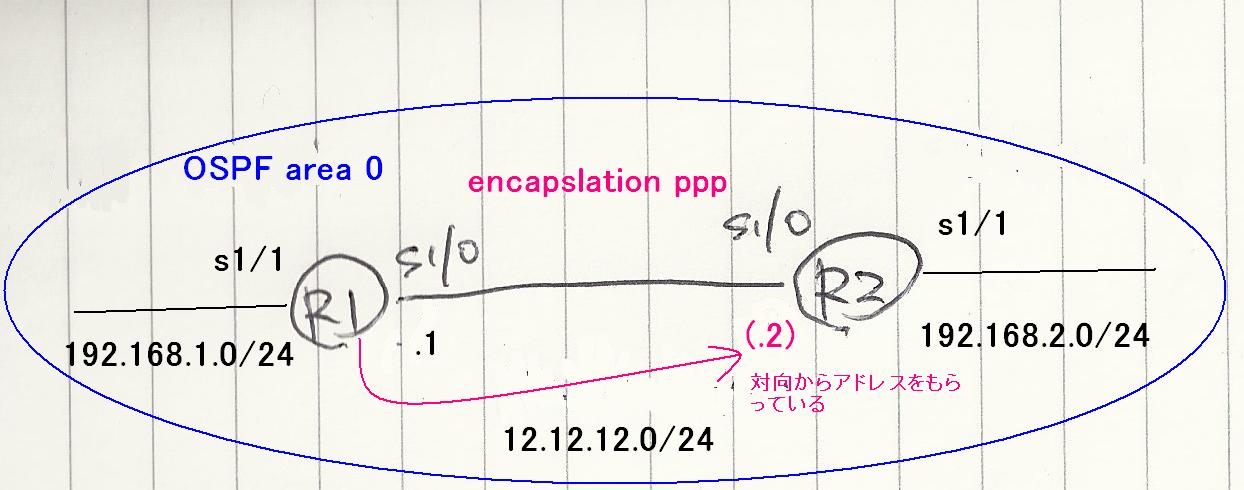
R1 username R2-CHAP password 0 cisco ip local pool R2-PPP 12.12.12.2 int s1/0 ip add 12.12.12.1 255.255.255.0 encap ppp peer default ip address pool R2-PPP ppp authentication chap ppp chap hostname R1-CHAP int s1/1 ip add 192.168.1.1 255.255.255.0 router ospf 1 router-id 1.1.1.1 net 192.168.1.0 0.0.0.255 area 0 net 12.12.12.1 0.0.0.0 area 0 R2 username R1-CHAP password 0 cisco int s1/0 ip address negotiated encap ppp ppp authentication chap ppp chap hostname R2-CHAP int s1/1 ip add 192.168.2.2 255.255.255.0 router ospf 1 router-id 2.2.2.2 net 192.168.2.0 0.0.0.255 area 0 net 12.12.12.2 0.0.0.0 area 0 |
|
【あげる側】 ip local pool [プール名] [あげるアドレス] インターフェースモードで、 peer default ip address pool [プール名] 【もらう側】 インターフェースモードで、 ip address negotiated 
|
R2#sh int s1/0
Serial1/0 is up, line protocol is up
Hardware is M8T-X.21
Internet address is 12.12.12.2/32
MTU 1500 bytes, BW 1544 Kbit, DLY 20000 usec,
reliability 255/255, txload 1/255, rxload 1/255
Encapsulation PPP, LCP Open
Open: IPCP, CDPCP, crc 16, loopback not set
Keepalive set (10 sec)
Restart-Delay is 0 secs
Last input 00:00:05, output 00:00:01, output hang never
Last clearing of "show interface" counters 01:23:25
Input queue: 0/75/0/0 (size/max/drops/flushes); Total output drops: 0
Queueing strategy: weighted fair
Output queue: 0/1000/64/0 (size/max total/threshold/drops)
Conversations 0/2/256 (active/max active/max total)
Reserved Conversations 0/0 (allocated/max allocated)
Available Bandwidth 1158 kilobits/sec
5 minute input rate 0 bits/sec, 0 packets/sec
5 minute output rate 0 bits/sec, 0 packets/sec
1446 packets input, 77123 bytes, 0 no buffer
Received 0 broadcasts, 0 runts, 0 giants, 0 throttles
0 input errors, 0 CRC, 0 frame, 0 overrun, 0 ignored, 0 abort
1457 packets output, 83224 bytes, 0 underruns
|
R1#sh ip ospf nei Neighbor ID Pri State Dead Time Address Interface 192.168.1.3 0 FULL/ - 00:00:38 192.168.1.3 Serial1/1 2.2.2.2 0 INIT/ - 00:00:34 12.12.12.2 Serial1/0 R2#sh ip ospf nei R2# |
|
【あげる側】 interface s1/0 ppp ipcp mask 255.255.255.0 【もらう側】 inteface s1/0 ppp ipcp mask request 
|
R1 username R2-CHAP password 0 cisco ip local pool R2-PPP 12.12.12.2 int s1/0 ip add 12.12.12.1 255.255.255.0 encap ppp peer default ip address pool R2-PPP ppp authentication chap ppp chap hostname R1-CHAP ppp ipcp mask 255.255.255.0 int s1/1 ip add 192.168.1.1 255.255.255.0 router ospf 1 router-id 1.1.1.1 net 192.168.1.0 0.0.0.255 area 0 net 12.12.12.1 0.0.0.0 area 0 R2 username R1-CHAP password 0 cisco ip dhcp pool DHCP origin ipcp import all int s1/0 ip address pool DHCP encap ppp ppp authentication chap ppp chap hostname R2-CHAP ppp ipcp mask request int s1/1 ip add 192.168.2.2 255.255.255.0 router ospf 1 router-id 2.2.2.2 net 192.168.2.0 0.0.0.255 area 0 net 12.12.12.2 0.0.0.0 area 0 |
R2#sh int s1/0
Serial1/0 is up, line protocol is up
Hardware is M8T-X.21
Internet address is 12.12.12.2/24
MTU 1500 bytes, BW 1544 Kbit, DLY 20000 usec,
reliability 255/255, txload 1/255, rxload 1/255
|
R1#sh ip route
Gateway of last resort is not set
1.0.0.0/32 is subnetted, 1 subnets
C 1.1.1.1 is directly connected, Loopback0
12.0.0.0/8 is variably subnetted, 3 subnets, 3 masks
C 12.12.0.0/16 is directly connected, Serial1/0
O 12.12.12.0/30 [110/128] via 12.12.12.2, 00:03:48, Serial1/0
C 12.12.12.2/32 is directly connected, Serial1/0
C 192.168.1.0/24 is directly connected, Serial1/1
S 192.168.2.0/24 [1/0] via 12.12.12.2
|
R1#sh ip route
Gateway of last resort is not set
1.0.0.0/32 is subnetted, 1 subnets
C 1.1.1.1 is directly connected, Loopback0
12.0.0.0/8 is variably subnetted, 3 subnets, 3 masks
C 12.12.0.0/16 is directly connected, Serial1/0
O 12.12.12.0/30 [110/128] via 12.12.12.2, 00:03:48, Serial1/0
C 192.168.1.0/24 is directly connected, Serial1/1
S 192.168.2.0/24 [1/0] via 12.12.12.2
|