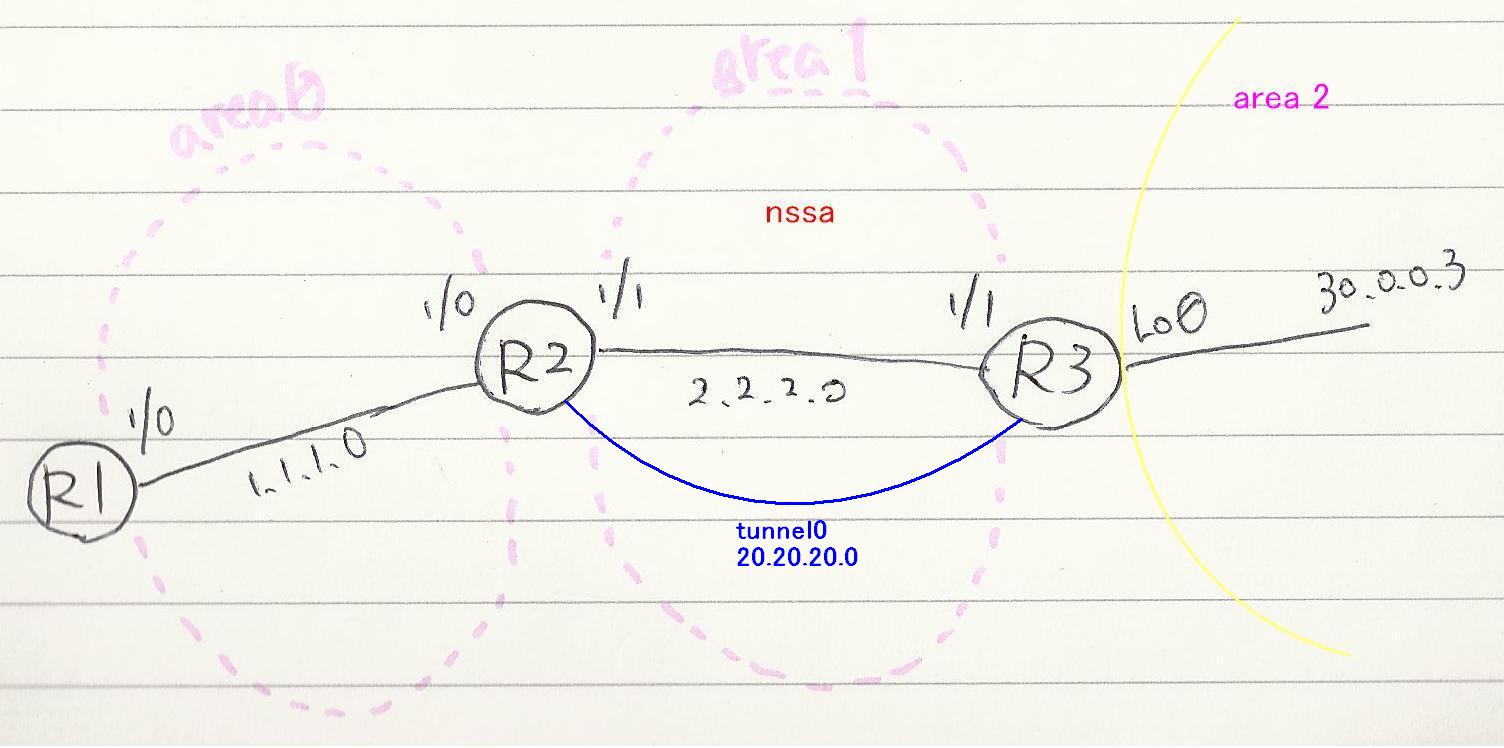
R1 interface Serial1/0 ip address 1.1.1.1 255.255.255.0 ! router ospf 1 router-id 1.1.1.1 net 1.1.1.1 0.0.0.0 area 0 R2 interface Serial1/0 ip address 1.1.1.2 255.255.255.0 interface Serial1/1 ip address 2.2.2.2 255.255.255.0 ! router ospf 1 router-id 2.2.2.2 network 1.1.1.2 0.0.0.0 area 0 network 2.2.2.2 0.0.0.0 area 1 area 1 nssa no-summary R3 interface Serial1/1 ip address 2.2.2.3 255.255.255.0 interface Lo0 ip add 30.0.0.3 255.255.255.255 ! router ospf 1 router-id 3.3.3.3 network 2.2.2.3 0.0.0.0 area 1 network 30.0.0.3 0.0.0.0 area 2 area 1 nssa |
R2 interface tunn 0 ip add 20.20.20.2 255.255.255.0 tunn source s1/1 tunn destination 2.2.2.3 ! router ospf 1 net 20.20.20.2 0.0.0.0 area 0 R3 interface tunn 0 ip add 20.20.20.3 0.0.0.0 area 0 tunn source s1/1 tunn destination 2.2.2.2 router ospf 1 net 20.20.20.3 0.0.0.0 area 0 |
R1
Gateway of last resort is not set
1.0.0.0/24 is subnetted, 1 subnets
C 1.1.1.0 is directly connected, Serial1/0
2.0.0.0/24 is subnetted, 1 subnets
O IA 2.2.2.0 [110/128] via 1.1.1.2, 00:00:18, Serial1/0
20.0.0.0/24 is subnetted, 1 subnets
O 20.20.20.0 [110/11175] via 1.1.1.2, 00:00:18, Serial1/0
30.0.0.0/32 is subnetted, 1 subnets
O IA 30.0.0.3 [110/11176] via 1.1.1.2, 00:00:18, Serial1/0
|