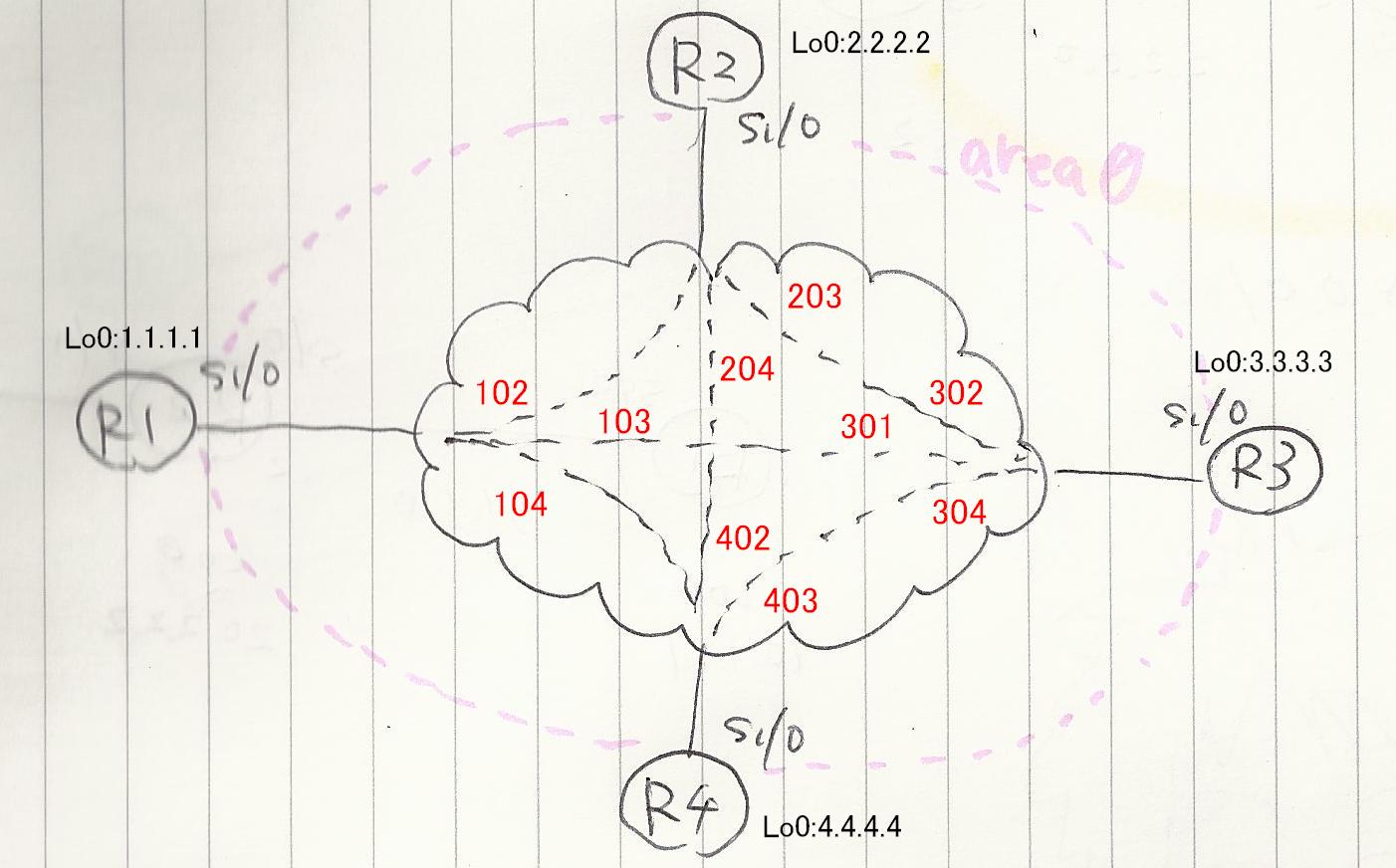
R1 interface Loopback0 ip address 1.1.1.1 255.255.255.255 ! interface Serial1/0 ip address 192.168.0.1 255.255.255.0 frame-relay map ip 192.168.0.2 102 frame-relay map ip 192.168.0.3 103 frame-relay map ip 192.168.0.4 104 ! router ospf 1 network 192.168.0.0 0.0.0.255 area 0 network 1.1.1.1 0.0.0.0 area 0 R2 interface Loopback0 ip address 2.2.2.2 255.255.255.255 ! interface Serial1/0 ip address 192.168.0.2 255.255.255.0 frame-relay map ip 192.168.0.1 201 frame-relay map ip 192.168.0.3 203 frame-relay map ip 192.168.0.4 204 ! router ospf 1 network 192.168.0.0 0.0.0.255 area 0 network 2.2.2.2 0.0.0.0 area 0 R3 interface Loopback0 ip address 3.3.3.3 255.255.255.255 ! interface Serial1/0 ip address 192.168.0.3 255.255.255.0 frame-relay map ip 192.168.0.1 301 frame-relay map ip 192.168.0.2 302 frame-relay map ip 192.168.0.4 304 ! router ospf 1 network 192.168.0.0 0.0.0.255 area 0 network 1.1.1.1 0.0.0.0 area 0 R4 interface Loopback0 ip address 4.4.4.4 255.255.255.255 ! interface Serial1/0 ip address 192.168.0.4 255.255.255.0 frame-relay map ip 192.168.0.1 401 frame-relay map ip 192.168.0.2 402 frame-relay map ip 192.168.0.3 403 ! router ospf 1 network 192.168.0.0 0.0.0.255 area 0 network 4.4.4.4 0.0.0.0 area 0 |
R1#sh frame-relay
Serial1/0 (up): ip 192.168.0.2 dlci 102(0x66,0x1860), static,
CISCO, status defined, active
Serial1/0 (up): ip 192.168.0.3 dlci 103(0x67,0x1870), static,
CISCO, status defined, active
Serial1/0 (up): ip 192.168.0.4 dlci 104(0x68,0x1880), static,
CISCO, status defined, active
|
R1#sh ip ospf int Loopback0 is up, line protocol is up Internet Address 1.1.1.1/32, Area 0 Process ID 1, Router ID 1.1.1.1, Network Type LOOPBACK, Cost: 1 Loopback interface is treated as a stub Host Serial1/0 is up, line protocol is up Internet Address 192.168.0.1/24, Area 0 Process ID 1, Router ID 1.1.1.1, Network Type NON_BROADCAST, Cost: 64 |
Gateway of last resort is not set
1.0.0.0/32 is subnetted, 1 subnets
C 1.1.1.1 is directly connected, Loopback0
2.0.0.0/32 is subnetted, 1 subnets
O 2.2.2.2 [110/65] via 192.168.0.2, 00:28:17, Serial1/0
3.0.0.0/32 is subnetted, 1 subnets
O 3.3.3.3 [110/65] via 192.168.0.3, 00:28:17, Serial1/0
4.0.0.0/32 is subnetted, 1 subnets
O 4.4.4.4 [110/65] via 192.168.0.4, 00:28:17, Serial1/0
C 192.168.0.0/24 is directly connected, Serial1/0
|
R1#sh ip ospf nei
Neighbor ID Pri State Dead Time Address Interface
2.2.2.2 1 FULL/DROTHER 00:00:39 192.168.0.2 Serial1/0
3.3.3.3 1 FULL/DROTHER 00:00:36 192.168.0.3 Serial1/0
4.4.4.4 1 FULL/DR 00:00:39 192.168.0.4 Serial1/0
R1#sh ip route
Gateway of last resort is not set
1.0.0.0/32 is subnetted, 1 subnets
C 1.1.1.1 is directly connected, Loopback0
2.0.0.0/32 is subnetted, 1 subnets
O 2.2.2.2 [110/65] via 192.168.0.2, 00:00:33, Serial1/0
3.0.0.0/32 is subnetted, 1 subnets
O 3.3.3.3 [110/65] via 192.168.0.3, 00:00:33, Serial1/0
4.0.0.0/32 is subnetted, 1 subnets
O 4.4.4.4 [110/65] via 192.168.0.4, 00:00:33, Serial1/0
C 192.168.0.0/24 is directly connected, Serial1/0
|
R1#sh ip ospf nei
Neighbor ID Pri State Dead Time Address Interface
4.4.4.4 0 FULL/ - 00:01:49 192.168.0.4 Serial1/0
3.3.3.3 0 FULL/ - 00:01:38 192.168.0.3 Serial1/0
2.2.2.2 0 FULL/ - 00:01:37 192.168.0.2 Serial1/0
R1#sh ip route
Gateway of last resort is not set
1.0.0.0/32 is subnetted, 1 subnets
C 1.1.1.1 is directly connected, Loopback0
2.0.0.0/32 is subnetted, 1 subnets
O 2.2.2.2 [110/65] via 192.168.0.2, 00:00:00, Serial1/0
3.0.0.0/32 is subnetted, 1 subnets
O 3.3.3.3 [110/65] via 192.168.0.3, 00:00:00, Serial1/0
4.0.0.0/32 is subnetted, 1 subnets
O 4.4.4.4 [110/65] via 192.168.0.4, 00:00:00, Serial1/0
192.168.0.0/24 is variably subnetted, 4 subnets, 2 masks
C 192.168.0.0/24 is directly connected, Serial1/0
O 192.168.0.2/32 [110/64] via 192.168.0.2, 00:00:00, Serial1/0
O 192.168.0.3/32 [110/64] via 192.168.0.3, 00:00:00, Serial1/0
O 192.168.0.4/32 [110/64] via 192.168.0.4, 00:00:00, Serial1/0
|