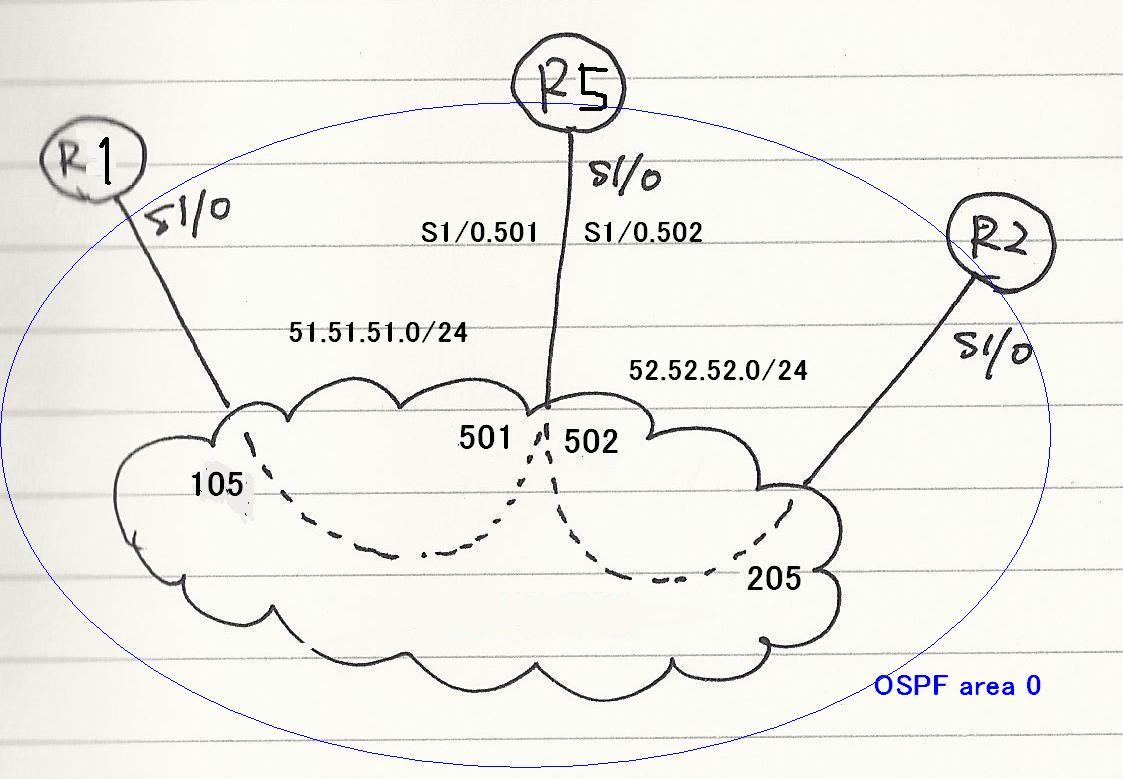
R1 interface Serial1/0 ip add 51.51.51.1 255.255.255.0 encap frame-relay frame-relay map ip 51.51.51.5 105 broadcast R2 interface Serial1/0 ip add 52.52.52.2 255.255.255.0 encap frame-relay frame-relay map ip 52.52.52.5 205 broadcast R3 interface Serial1/0 encap frame-relay ! interface S1/0.501 pointo-to-point ip add 51.51.51.5 255.255.255.0 frame-relay map interface-dlci 501 ! interface S1/0.502 pointo-to-point ip add 52.52.52.5 255.255.255.0 frame-relay map interface-dlci 502 |